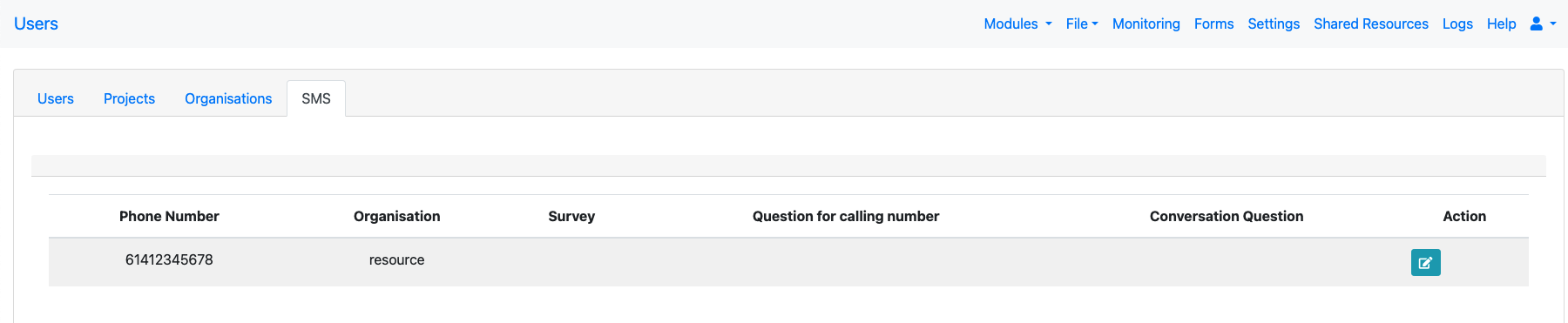SMS
The SMS numbers that can be used to create cases and record a conversation within a case are set up here. Only the Vonage cloud platform is currently supported as a source of numbers. Details on how to get a number can be found here Set up SMS Numbers. Requires Smap Server version 24.09+.
Adding a number is a two step process.
Firstly the server owner has to add a number and associate it with an organisation.
Then an administrator within the organisation can then configure the number to update a survey.
Add a Number
As the server owner navigate to the users page and select the SMS tab. You will see a button labelled "Add".
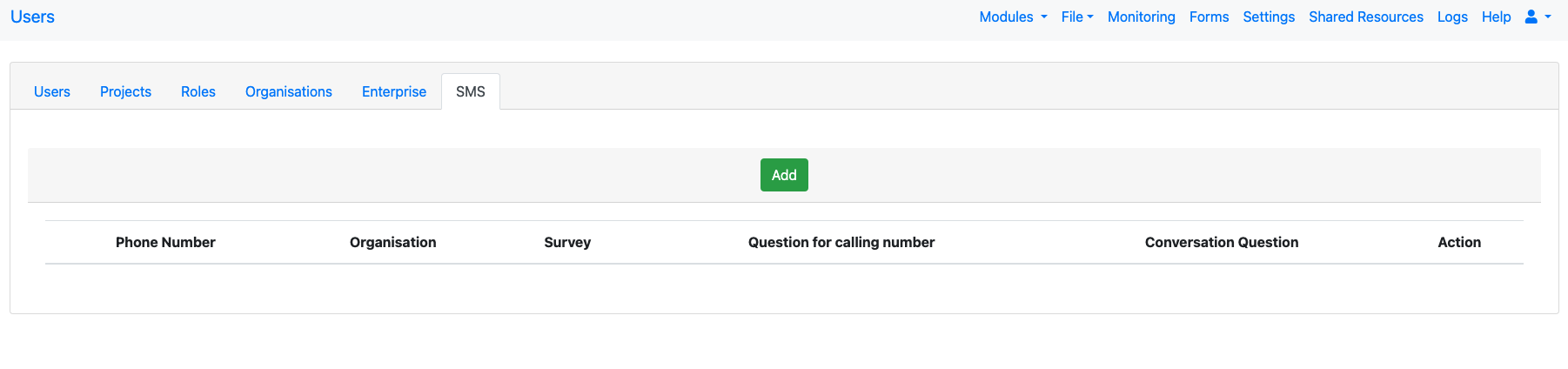
Add Button
The dialog then allows you to enter the number and select the organisation.
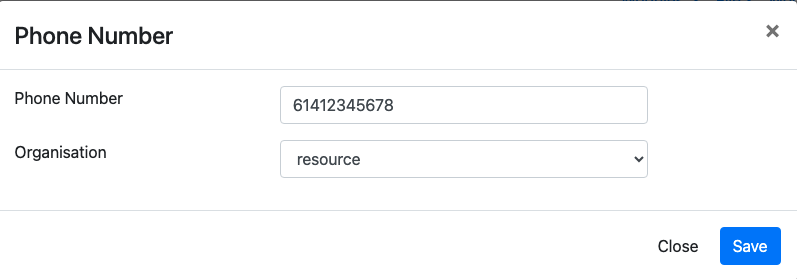
Add Dialog
Edit the number
Clicking on the edit button shows the edit dialog. Note there is no "Add" button shown unless the user is also the server owner.
SMS Numbers List
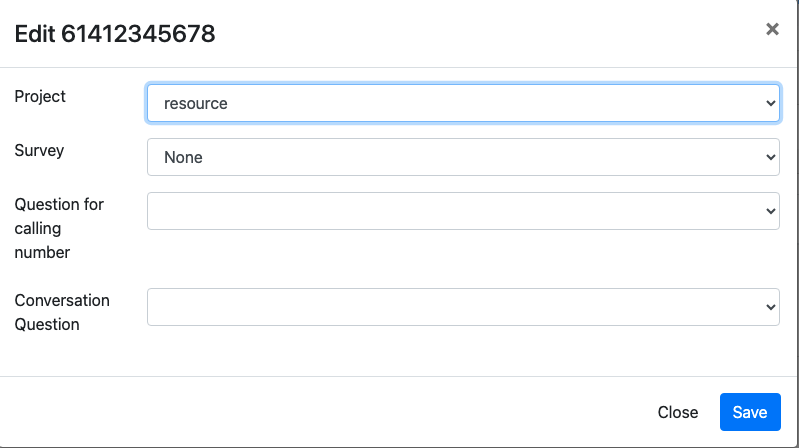
Editing the settings
The administrator can now set:
The survey that will be populated when a message is received
The question in the survey that will be used to store the number that sent the message
The question in the survey that will be used to store the message