Projects
Surveys are stored in projects in the same way directories are used to store files on a computer. They are the principle mechanism for managing large numbers of surveys. Enumerators can be given access to a project which then gives them access to all the surveys in that project.
To get to the project page select the menu modules then admin then users then select the projects tab.
Warning
The admin security group is required in order to access the projects page.
Simplify the work environment
Enumerators would generally only have access to the project they are working on so they are not distracted by other surveys
Analysts may have access to several projects but only in the area they are working on
Keep the number of forms per project small
Security
You can use projects to restrict access to surveys and their data to authorised users
Warning
If a user has the "admin" security group then they will be able to give themselves access to any project in the organisation. Hence the use of projects for security is only applicable for non admin users.
Getting to the project management page
Project management is in the users page of the admin module. Select the menu modules and then users. From the users page select the Projects tab.
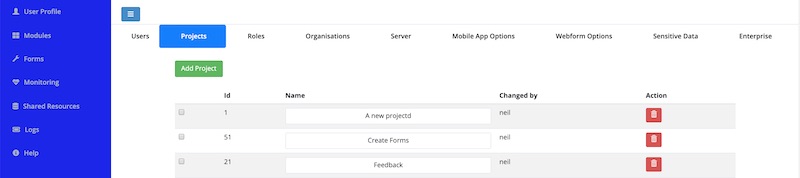
Project Management
To add a project click on the Add Project button
To delete a project select the red button, with the trash icon, to the right of the project name. All surveys inside a project will need to have been erased before you can delete it.
To edit a project click on the name of the project
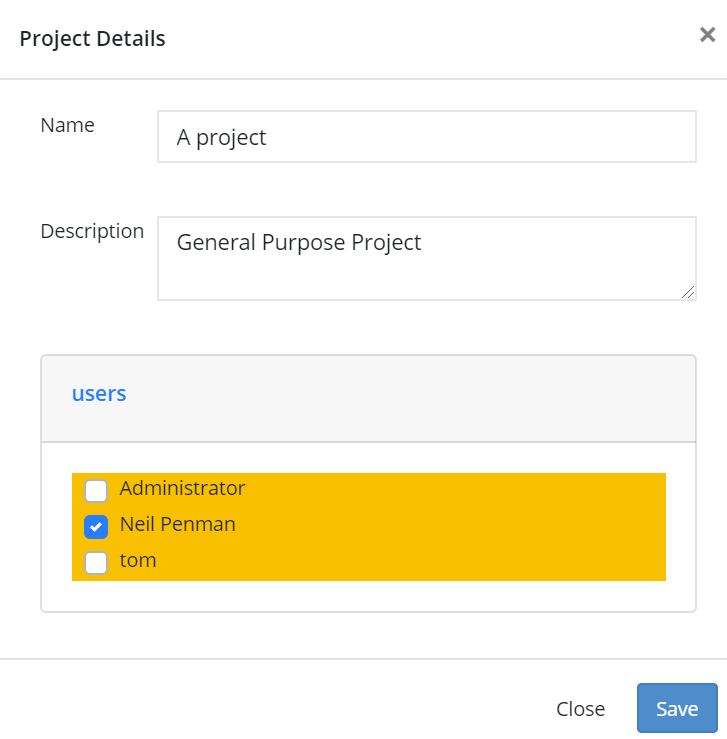
Project Details
When you create a project you are automatically added as a user of that project. You can add other users by clicking on the "Users" link in the project details dialog. Alternatively you can go to the Users tab and update the settings for each affected user.