Server
Warning
The server security group is required in order to access the server management page.
To get to the server management screen select the Admin module then Users then select the Server tab.
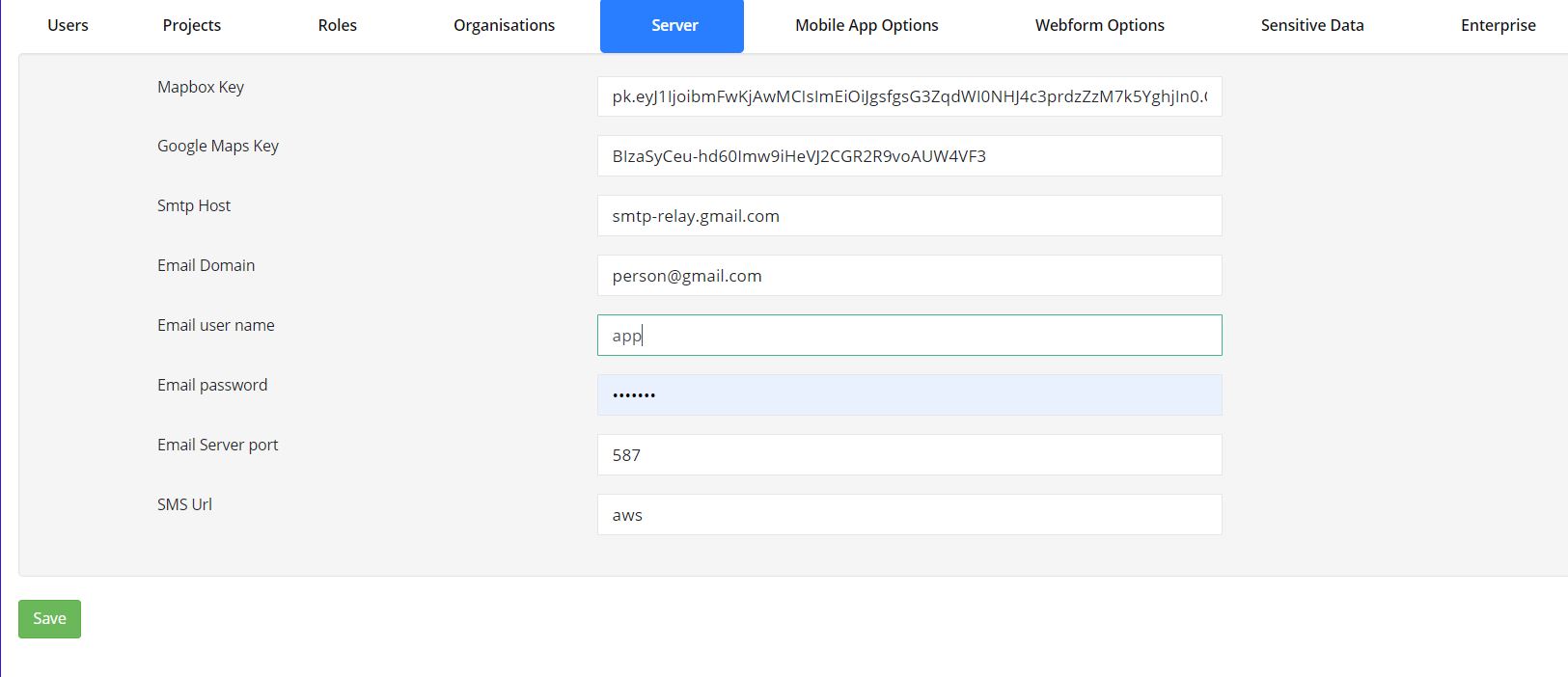
Server Settings
The settings in the server page are defaults that apply to all organisations be default but can usually be overridden by the organisation settings for a single organisation.
Mapbox Key
The key for the mapbox account which provides many of the maps used by the server. Each mapbox key is permitted a number of free map accesses per month after which there will be a charge. (Note the Mapbox and Google keys in the above image are not real keys).
Google Map Key
Where google maps are used a google map key is required. As for Mapbox Google have a free usage threshold after which there will be a charge.
Email Settings
Smtp Host, Email Domain, Email user name, Email password, Email Server port are all used when setting up the email server.
SMS Url
This can be set to a URL that will be used to send SMS notifications. The URL should have a placeholder for the phone number and the message.
${phone}
${msg}
For example:
https://sms.provider.com/send?user=auser&password=apassword&number=${phone}&msg=${msg}
If AWS is to be used to send the SMS messages then enter the word aws into this field.
SMS messages can be initiated using a notification. Once you have specified the URL of your SMS provider here, an option of SMS for the target of a notification will be selectable. In the notification you can specify the number to be called or a question in the submitted data that contains the number. The message to be sent can be specified in the "content" section of the notification. You can include items from the submitted data in the content by using the ${question_name} syntax.
Warning
SMS messaging may result in a cost. Hence it cannot be set up at the organisational level and can only be enabled in the server settings.
API requests per minute
If set to 0 then there is no limit. Otherwise this value sets the maximum number of API requests per organisation per module per minute. Currently the API services managed by this limit are:
/api/v1/data
/api/v1/data.csv
/surveyKPI/items
Minimum Password Strength
If set then this will specify the minimum password strength allowed on the server. The actual strength used will be the higher of this value and the minimum password strength of an organisation.