Template Worksheets
The XLS template has up to 5 worksheets. However by far the most important are the first 2; survey and choices. Most of the time these are the only two worksheets that you will use. In fact the other 3 worksheets are optional and could be deleted.
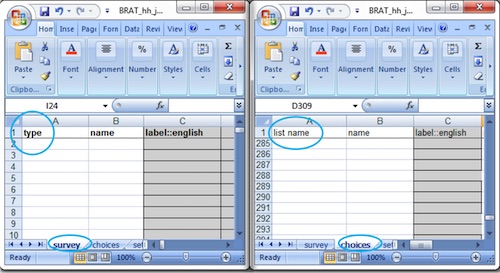
Survey and Choices Worksheets
survey
The "survey" sheet is where you put the questions themselves. It allows you to specify the type of question. For example "select_one", "select_multiple" or "integer". As well as constraints, skip rules and other question attributes.
choices
The "choices" sheet, as indicated by its name, is where all the different choices for a select question are specified. So in a "select_one" question the list out of which a single answer is selected will be specified in the choices sheet.
The big advantage of separating choice lists from the questions that use them is that many questions can then share the same list of choices. For example a choice list where the response can be "Yes" or "No". You may have many questions that ask for a yes or no response and they can all refer to the same choice list. Another example is two questions that ask for problems encountered before and after an emergency. The list of choices may be long and to keep these consistent it is much easier to refer to a single choice list from both questions.
However the choice lists for each question must be exactly the same. If one question requires an extra choice then it will need its own choice list.
settings
The "settings" sheet is where you put overall settings for your survey such as the default language that should be shown when the survey is opened on the mobile device. (Survey Settings)
styles
When viewing submitted data in the console you can highlight some answers with a background color. You specify the answers and the colors they should be shown as in the "styles" sheet.
conditions
You can add additional values to your survey that are calculated on the server and not entered by the user on the phone. These server calculations can consist of an "if" function that conditionally sets its value depending on the values of other questions. These conditions are specified in the "conditions" sheet.