Guiding the data collector
There are two columns that you can use to add text that makes the data collector's job easier. These are hint and guidance_hint.
Hints
Text placed in the hint column will be shown beneath the question text in an italic font. This is intended to be used as a help for the data collector in how to ask the question.
These basic hints are always included when a question is shown on the screen and the data collector will probably find them less useful as they become familiar with the survey. Hence you probably want to keep them quite short so that they don't take up too much screen space and are not a distraction from the question.
Guidance
Longer help can be placed in the guidance_hint column. The phone user can then control when they see the guidance. They do this in FieldTask by selecting menu then General Settings then Form Management. Then under "Show guidance for questions" they can select one of:
No
Yes - always shown
Yes - collapsed
The following picture shows the use of "Yes - collapsed". On the left hand phone the guidance has not been expanded, on the right hand phone it has been expanded.
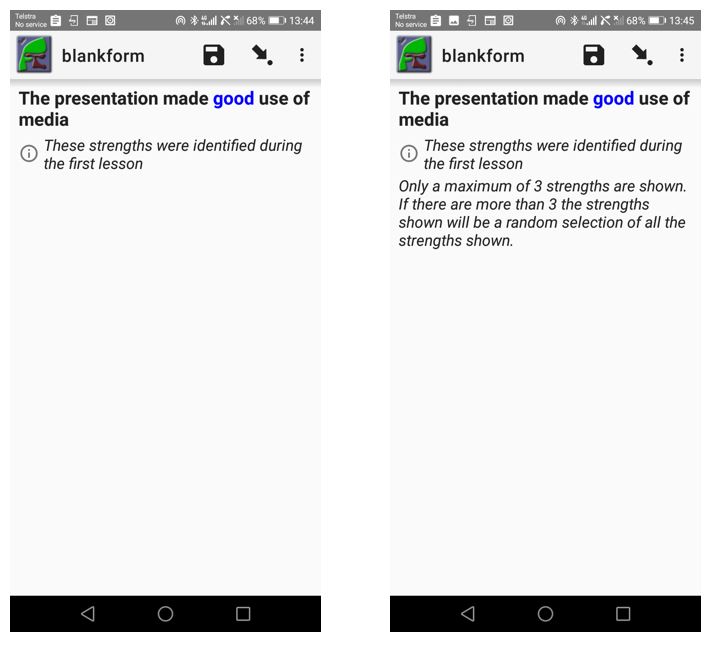
Showing collapsed and expanded guidance
Multi Language
Both hint and guidance can be specified in multiple languages. If you specify one column in multiple Languages then the other must also use the same languages.