Constraint
About Constraints:
Constraints are used to prevent the enumerator continuing if an invalid answer has been entered
Constraints are checked after the enumerator has finished answering a question and as they are moving onto the next question
A constraint always needs in some way to refer to the answer of the current question as its checking if that answer is valid
You refer to the answer of the current question using a "." (a dot)
This behaviour differs from relevance where rules are checked before a question is asked. Hence a relevance should never refer to the value of its own question
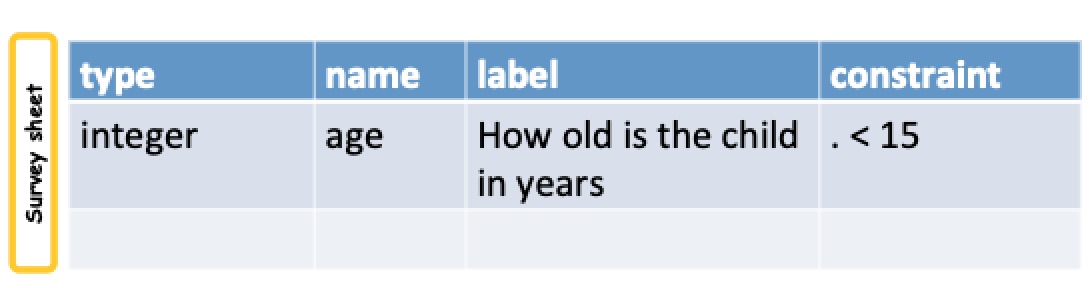
The age must be less than 15
Note
In the constraint you specify what the answer must be. Hence in the preceding example an error message will be shown if the age is greater than or equal to 15.
Constraint Message
If a constraint is violated the default error message is not vey helpful:
Sorry, this response is invalid
The message will also be in the language of the phone and not necessarily the language of the survey. You can provide an alternative message in the constraint_message column.
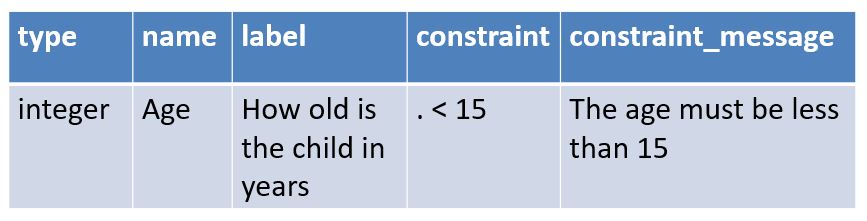
Constraint Message
If your survey has multiple languages and you want to show a different constraint message for each language then replicate the constraint_message column for each language and change the headers to include the language name:
constraint_message::german
constraint_message::kiswahili
Making the Question Required
Probably the most important constraint that you can add is to specify that they question must be answered
It is quite easy when swiping between questions to go past a question without answering it, unless the question is required
If you don't answer questions then whole blocks of other questions might not show up due to the relevance not being satisfied
To make a question required:
Add "yes" to the "required" column
Optionally add your own message in the "required_message" column
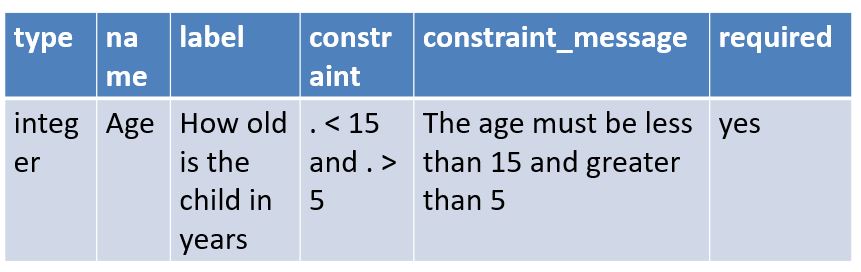
Required
Dynamic Required
The question can be made required only if a condition is satisfied. To do this specify an expression in the required column.
type |
name |
label |
required |
required_message |
|---|---|---|---|---|
select_one yes_no |
required_q |
should the next question be mandatory? |
||
text |
situation |
Describe the situation |
${required_q} = 'yes' |
You must answer |
This works for both FieldTask and WebForms.
Making the Question Read Only
Often, instead of making a text question read only, the note type is used which has the same effect. However you can make other question types read only by specifying "yes" in the readonly column.
Dynamic Read Only
The question can be made read only, only if a condition is satisfied. To do this specify an expression in the readonly column.
type |
name |
label |
readonly |
default |
|---|---|---|---|---|
select_one yes_no |
changed |
Has the address changed? |
||
text |
address |
Address |
${changed} = 'yes' |
Fleet Street |
This only works for both FieldTask and not WebForms.
Complex constraints on multiple Questions
Its good to validate a question when the user answers it but sometimes you may want to take into account later questions.
You can add a constraint that forces the user to go back and fix up earlier questions, to do this create a
read only question of type “note”
make it mandatory!!! The user will not be able to get past it.
make the question relevant only if there is a problem with answers to previous questions
in the label specify instructions to the data collector on how to resolve the issue
Refer to the example survey “constraint trick question.xls”