Choices
Choices can be accessed from a question in the question panel. They can also be accessed via the choice list panel. If you change a choice list by accessing from a question it will change the choices for all questions that use the same list of choices.
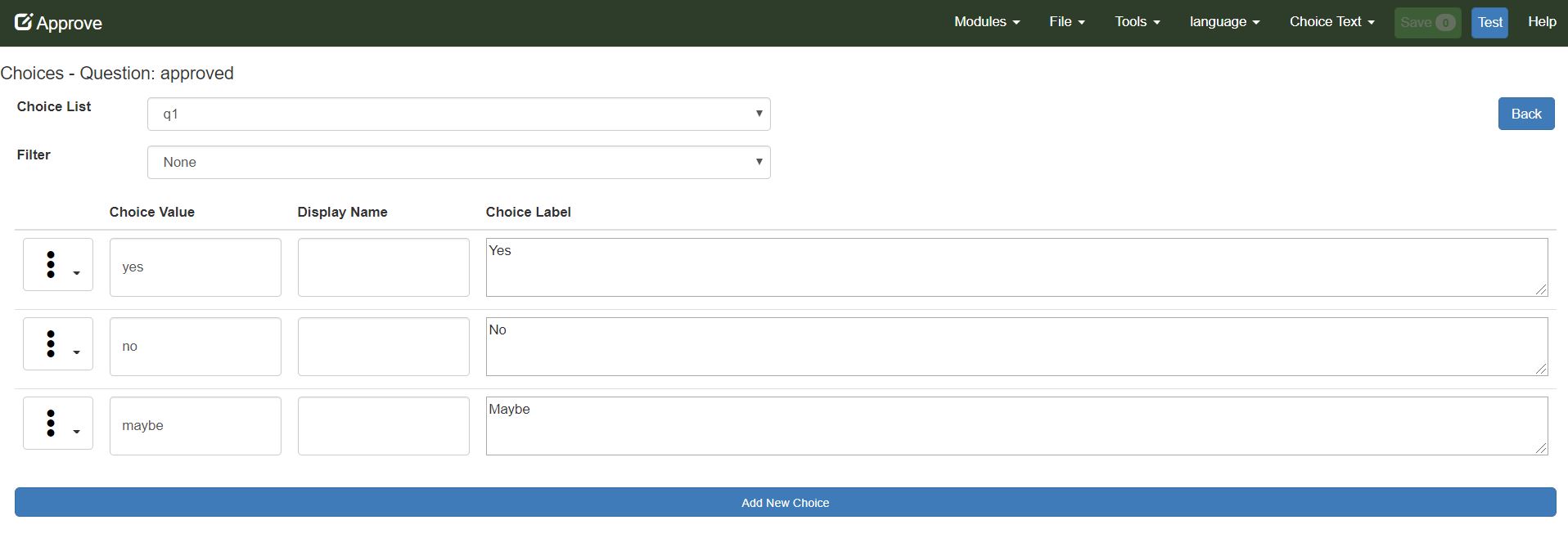
Choices Editor
Adding
Click on the Add New Choice button at the end of the list to add a new choice there.
Alternatively to add a choice somewhere else in the list click on the menu button at the left of one of the existing choices and select add before or add after.
Editing
Edit the choice value, label or display name directly.
To edit media take the same approach as editing a property in questions except there are only two properties Choice Text and Media. Select the properties menu item initially labelled Choice Text and change it to Media.
Moving
Click somewhere in the choice where there is not an editable field and drag the choice to where you want it to appear in the list.
Deleting
Select the menu option to the left of a question and then select delete.