Cascading Selects
In a cascading select the response to a select one question will determine which choices are shown in another select one question. For example:
Question 1: Which country?
Choices:
Australia
Mozambique
Question 2: Which city?
Choices:
Maputo
Pemba
Melbourne
Sydney
If the user selects Mozambique as the country then only the choices Maputo and Pemba
will be shown for the second question asking about the city.
You need at least two select one questions, then for the dependent question you identify which choices are shown for each selection in the first question:
Create the initial select one question
Create a second select one question whose choices will be dependent on the answer to the first
In the choices panel for the second select question choose "cascading select" from the "filter" drop down. (1)
In the "Previous Select Question" dropdown select the previous select question (2).
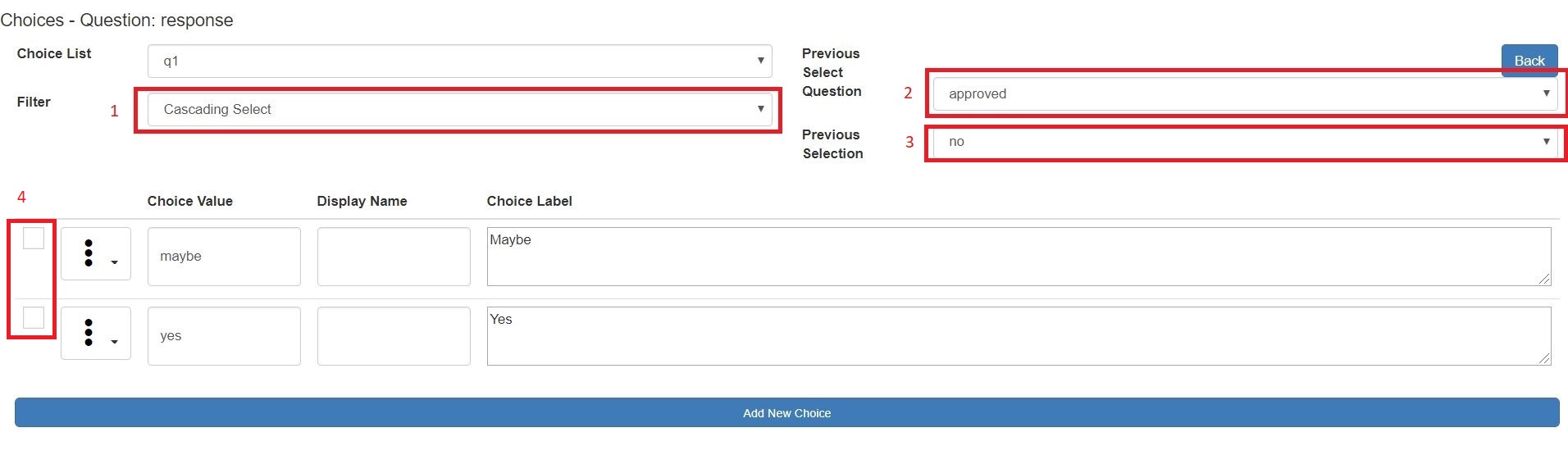
Specifying the previous select question
Then in the previous selection dropdown select one of the choices in the previous select one question (3).
Then select the checkboxes next to the choices in the second select one that you want to include (4)
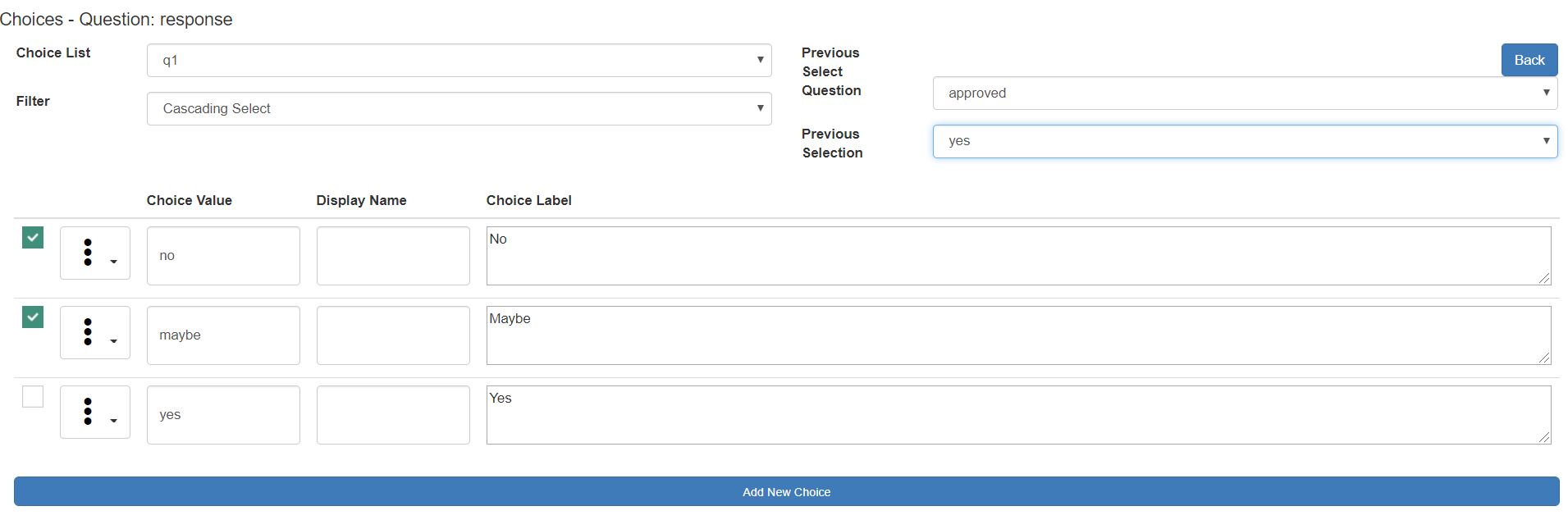
Selecting the next choices to show
In the above image the choices "no" and "maybe" will be shown in select question "response" if the user selected "yes" in the select one question "approved".
Then keep selecting choices from the previous select one question until all have been processed. Each time you select another previous question choice only the remaining choices for the second question are shown. In the image below the previous choice is now "no" and the only choice value available in the next question is "yes"
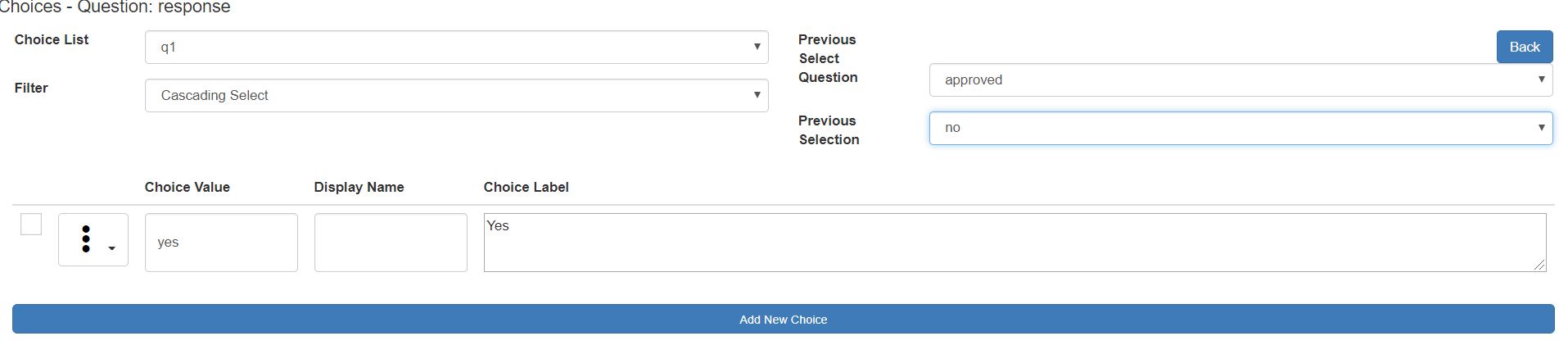
Repeating the selection of choices for a different previous value