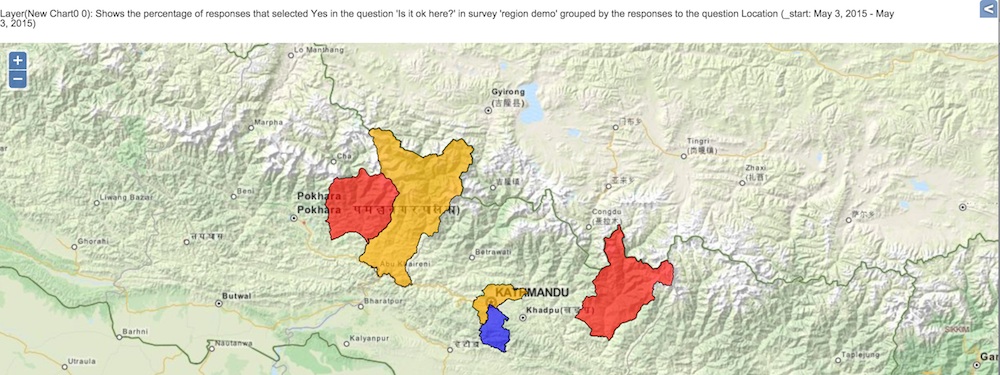Management and Coordination
Smap has been used for assessments since 2008. The same capabilities that make it a mature, highly functional tool for DME or rapid assessments can also be used for management of a response, including assisting the coordination of multiple agencies.